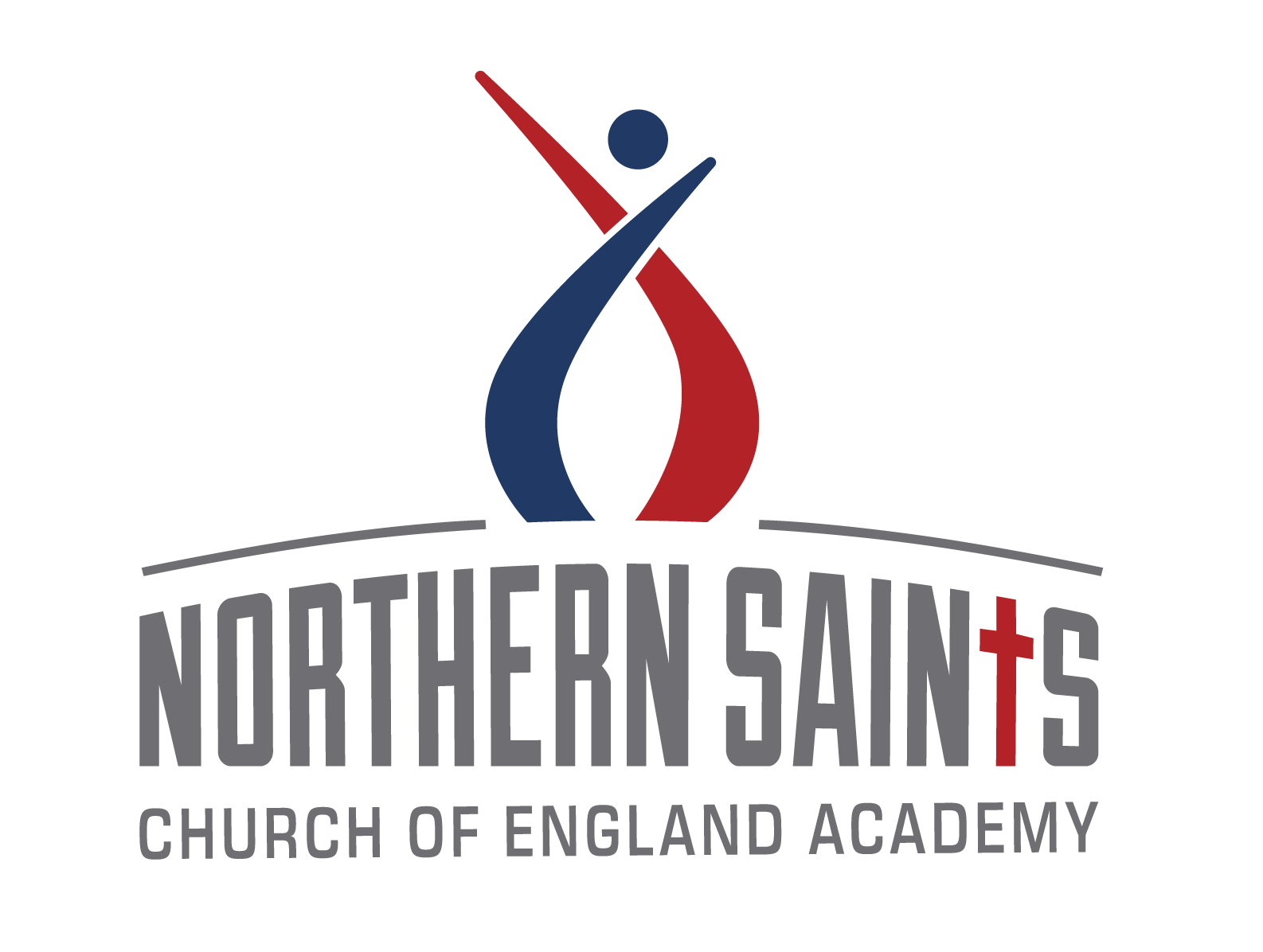You should receive communication with account activation details from St Mary’s regarding ParentPay.
If you haven’t received any, contact the office and request ParentPay login details.
Once you have your account details you can log in online at parentpay.com. Look for the ‘Login’ button at the top right.
If you would like to use ParentPay on your smartphone, just bookmark the login page to your home screen for easy access.
ParentPay has been designed from the ground up to work great on tablets and phones as well as desktop computers, so there’s no need to use up precious memory downloading extra apps.
Don’t worry about compatibility either. The vast majority of Android, iOS and Windows Phone devices will be able to run ParentPay.